Sending us the data#
On a laptop, you can start an email to data@heathack.org and add the data file as an attachment.
This is also possible on other devices, but it can be tricky to find the file. There is often an easier way - when you get the notification that the file has downloaded, there should be an option to “share” it. Here are some icons that might be used to mean “share”.
And this is what it looks like in context on one Android phone - when the icon is clicked, the list of possible ways of sharing comes up including Gmail, an email application.
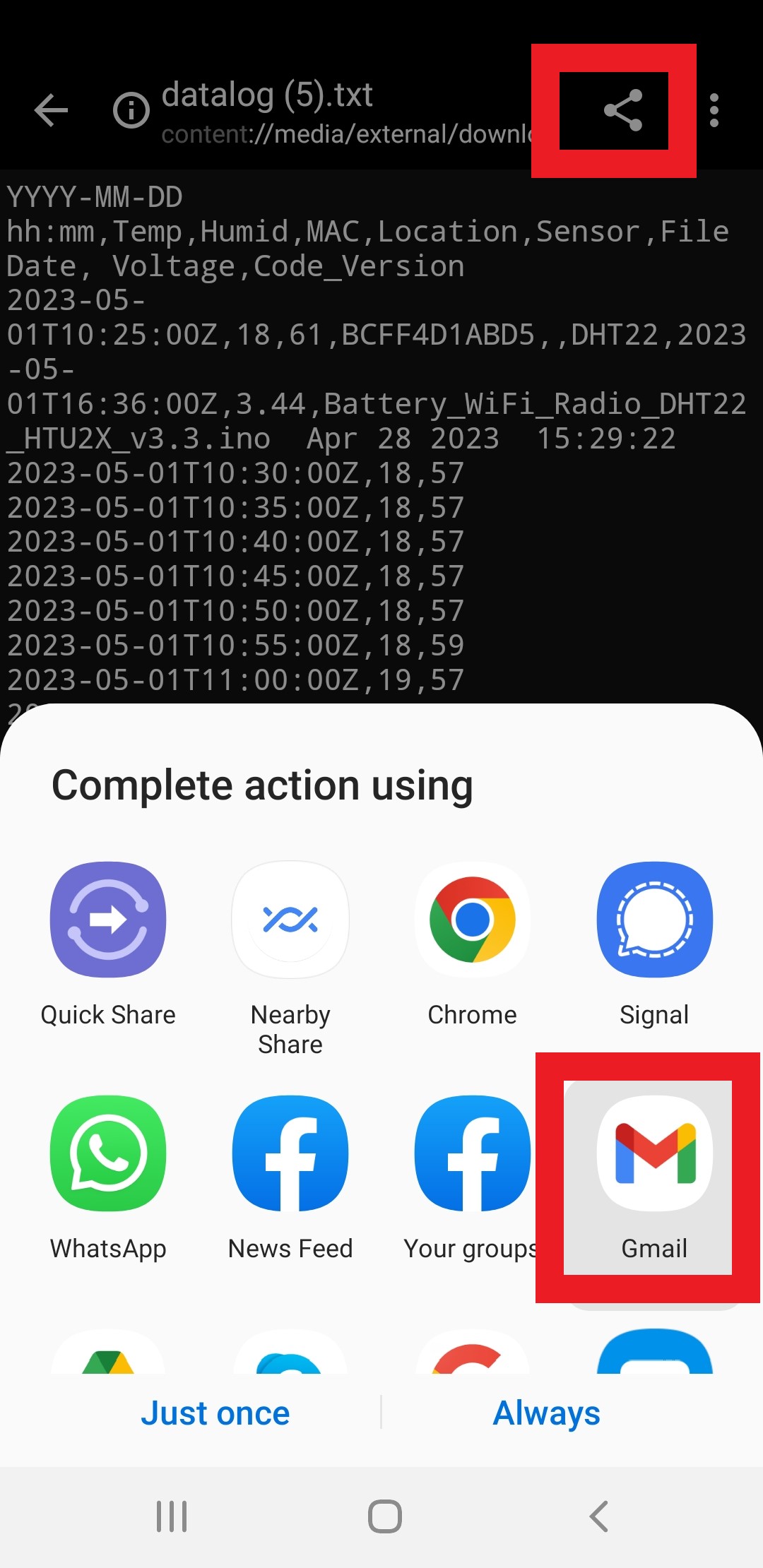
Choosing the email application will create an email with the file attached. Send the email to data@heathack.org. We will add it to the Data Book. We will correct the timings and add it to the Data Book for you to see.
