Temperature and relative humidity readings#
Regular temperature readings are very useful for understanding where you are wasting energy on heating. Monitoring often indicates that a small change in practice or a small investment in different heating controls will save enough money to be worth the bother. In buildings that are slow to warm up and not used all the time, it’s common to discover a quarter of the heating is wasted, and we have sometimes found much bigger problems, like a church hall that had accidentally been heated 24/7 for years. Monitoring will also help you understand and handle user complaints and know when maintenance is required.
Your heating controls might already log room temperature for you.
Relative humidity readings are also useful if you have any concerns about damp or dryness in your building. That might be because you want to be sure the conditions are right for people, or it might be because you want to safeguard the building or its contents. This is less important than recording temperature because if it’s too damp or too dry for the people in the building, it should be obvious. However, if you are a church with a pipe organ or other sensitive furnishings, or a building with unfrequented spaces that you think might be damp, it’s useful to have a device capable of monitoring relative humidity (RH) so you can use it for this some of the time. It’s difficult to measure relative humidity accurately so you should treat the readings as approximate.
Tip
Sometimes commercial options are called “data loggers”. We just say “thermal monitor” because people seem to find this easier to understand.

There are USB sticks that save the data for you. This one comes with free Windows sofware. You tell them when to start recording data and how often, and then when you come back to pick up the data, you can download it for use in Excel or similar, or use the plotting software provided.
There may be cheaper options but we haven’t tried them.
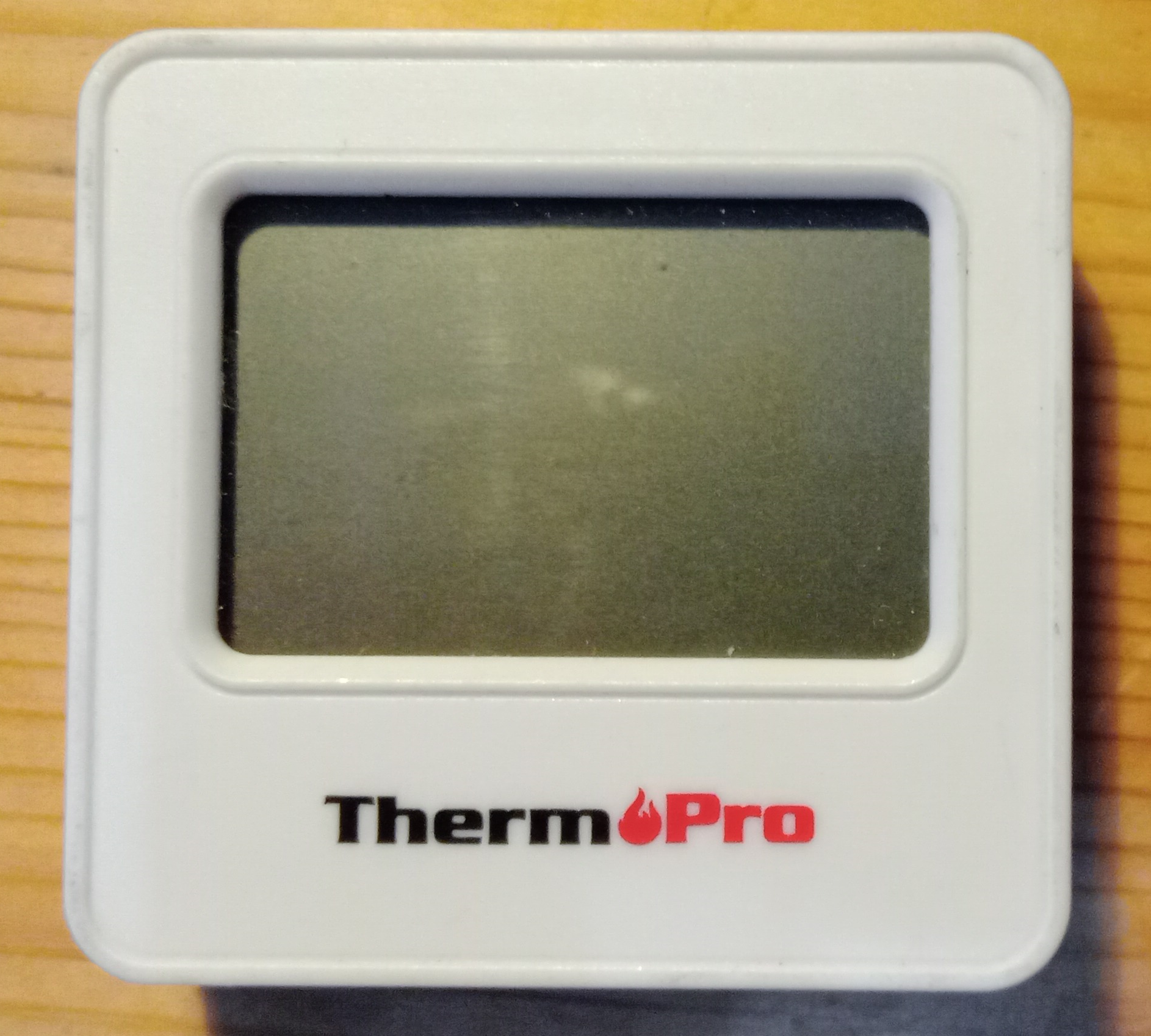
We are only aware of one suitable model, the Thermopro TP357s, but there are probably others. You use the Thermopro sensor app to pair it with a phone using Bluetooth and then you can export the data to a file for Excel or similar. You can have more than one Thermopro, but use stickers to label them and then turn them on one at a time and change the names so you can tell them apart.
We don’t know how long the batteries will last, but if the battery dies and you put a new one in, the data will still be there. If you have any questions, the Thermopro chat advisers are very helpful. If you look at other models, make sure you can download the data. This was a new feature for February 2024.
It is very convenient to have a monitor that can use your building’s wifi to send the data to cloud storage and plot it online, although they are relatively expensive and it can mean you forget to ever look at the readings.
Here’s are two examples of commercial thermal monitors and web services - there are others:
We haven’t tried them. Many of the available options assume you can plug in your monitor, but this usually doesn’t work well. They just get unplugged by the building’s users because sockets are scarce.
For historic buildings, there is a new company, Cheribim, that provides longer-term monitoring as part of general building management support.
A change to what we do

We know how to make and field battery-operated thermal monitors that can use wifi. We are suspending support for them from May 2025 because most of our current venues use Thermopros. We don’t have enough venues using our monitors this year to make it worth paying the cloud service costs for them. If we find they are needed,we will bring them back. We’re also considering whether we should launch a service to produce our Data Book style plots from commercial thermal monitor data, possibly with the option to show them against when the building is in use and the heating timings, as we have done for one project. If you have been using monitors and have views on this, do let us know what they are.
