Send us the data#
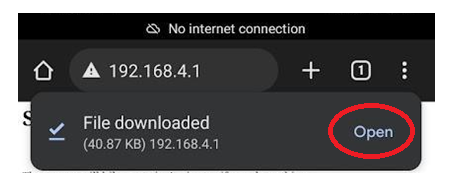

You will get a notification that a file has been downloaded. Try to open it. You may see an error message saying the filetype is not supported, but your phone should allow you to open a list of downloaded files.
The correct file is named “datalog.csv”, possibly followed by a number if you’ve downloaded data before. You always want the most recent one. This is usually the one with the highest number. Select the correct file by holding your finger on it, and then choose “Share” and the icon of the email app you want to use. Gmail, Mail, and Outlook are common email apps. This will start composing an email message with the data file already attached. Send the email to data@heathack.org.
If you can’t find the option to share the file with us by email, you can open your email, start a message to us, and attach it to the message. The file will be wherever your internet downloads go.
We hope to process these emails automatically - please don’t include any other information in the email. If you need a human’s attention, email help@heathack.org.
