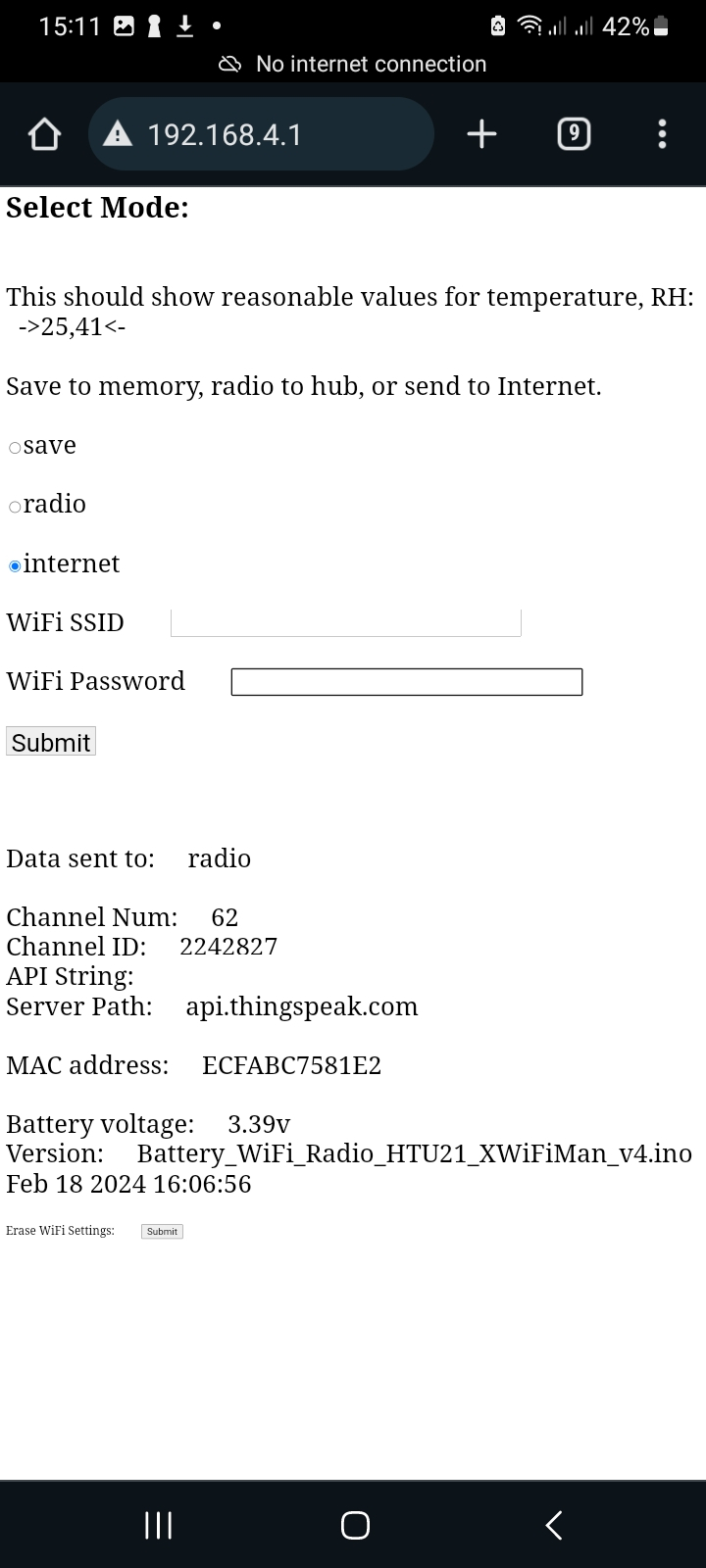Setting the mode#
You should now see this screen. Check that the readings look sensible and contact us if they do not, as your monitor may be damaged. Temperature is in Celsius and “humidity” is relative humidity, a number between 0 and 100 where 0 is extremely dry and 100 is extremely damp. The temperature might look high if you have been handling the device. Check the readings look OK.
If there are already wifi credentials showing, go to the small print at the bottom and press the submit button next to “Erase wifi”. This isn’t always necessary, but gets around a common defect in the electronic parts we buy. Then turn the monitor off and start again.
Otherwise, choose internet mode, enter your venue’s wifi network name (SSID) and password, and submit. When it is done, the heathack-NUM network will disappear. You should get a message saying your monitor will try to connect to the internet, but it doesn’t always appear.