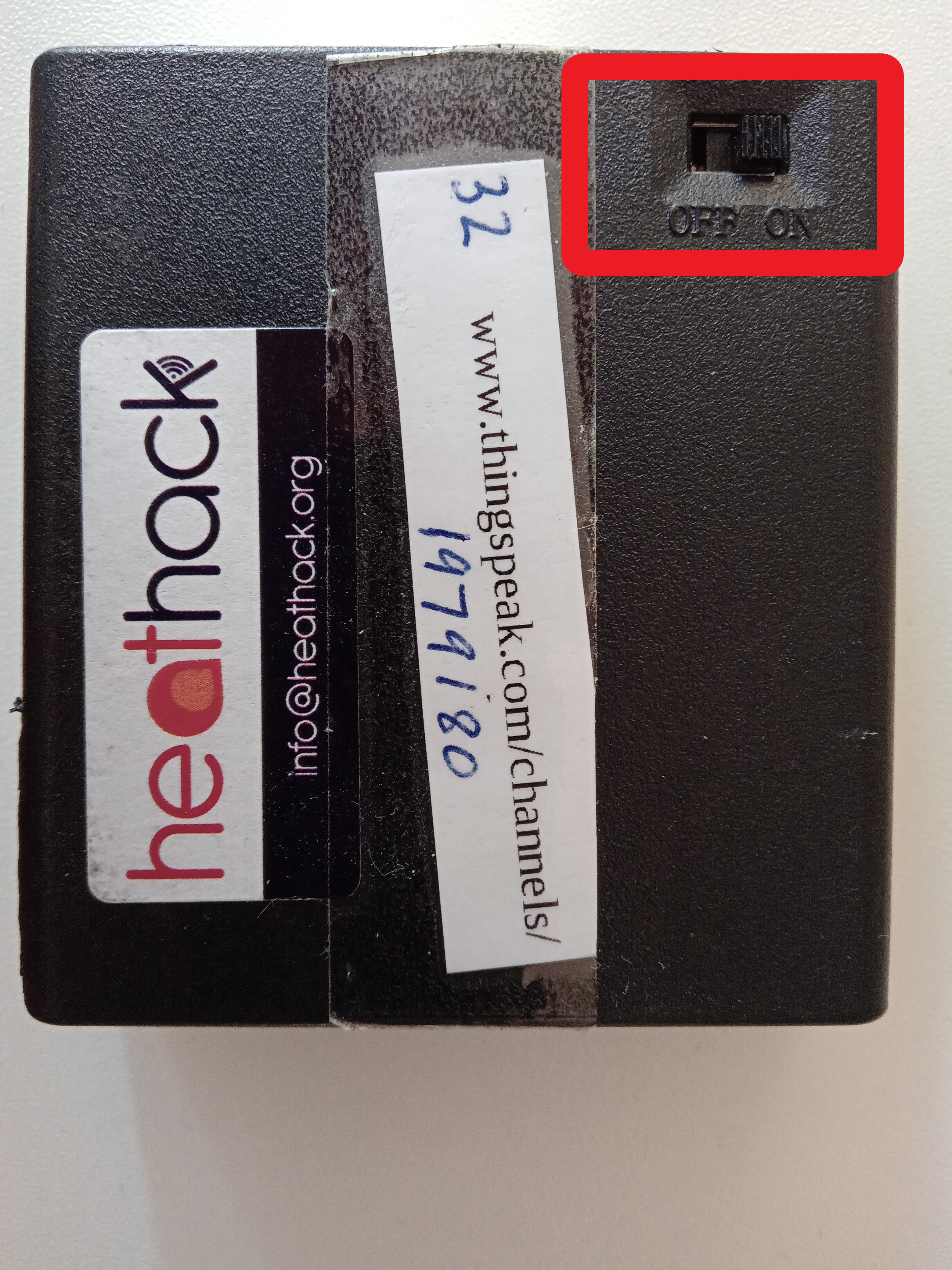Turn on the monitor#
Tips
The number one reason people contact us is they didn’t wait 10 seconds. Please be patient!
If you are in any doubt about whether your batteries are still OK, turn the monitor on when you have the lid off the box and look for a blue flash of light. Some monitors have a hole in the box for viewing the light.
If the on-off switch breaks, you may need a replacement. It might work to stop and start the monitor by removing and reinserting a battery, but the monitors don’t always start up nicely if you do this.