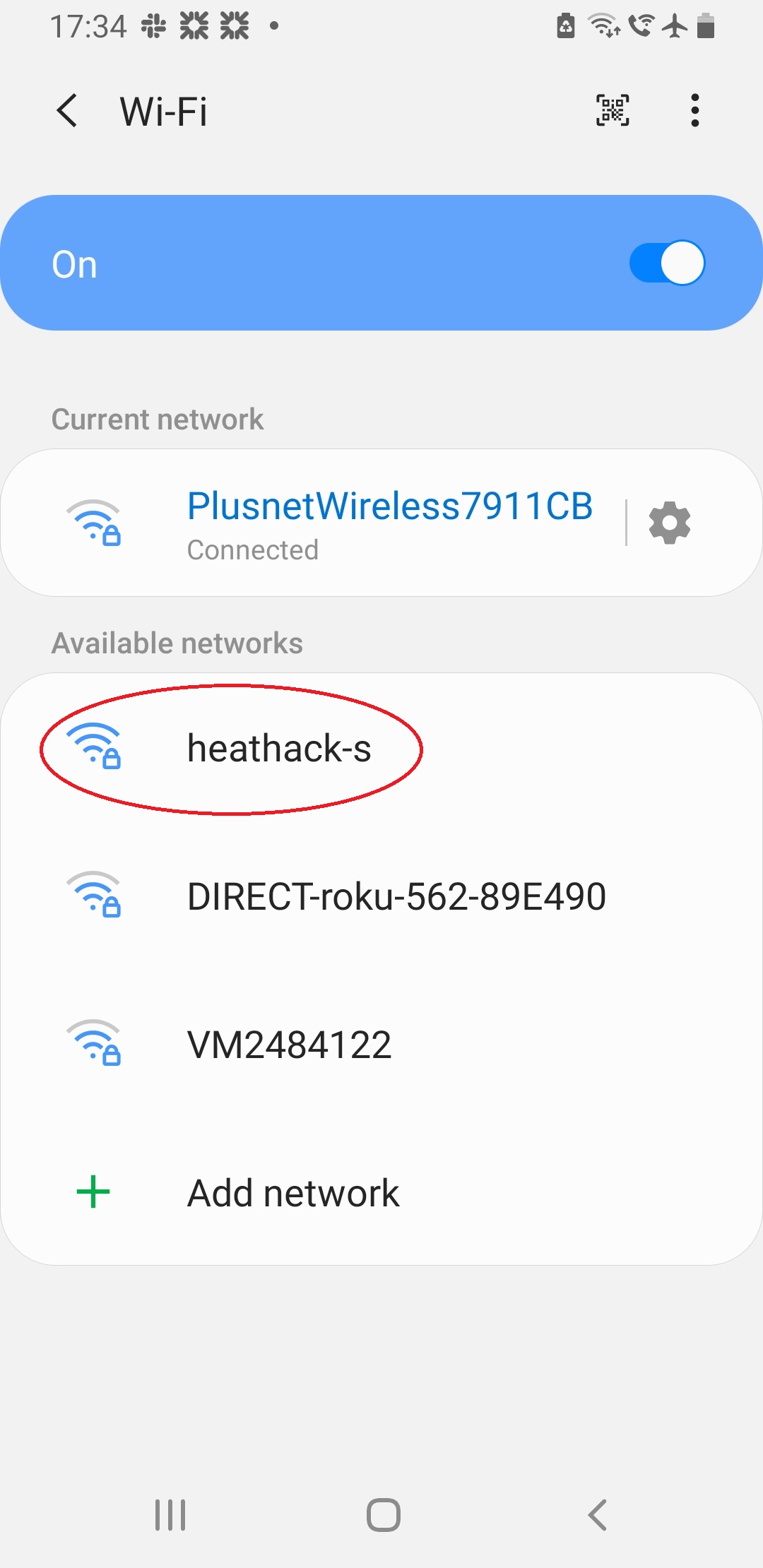Connect to the monitor#
Tips
Only one person at a time should try to connect to the monitor.
You can make your phone, tablet, or laptop check for the heathack-s network more frequently to speed things up. On a phone, it is usually done by pulling down from the top to refresh the wifi network list. On a Windows laptop, the list will refresh every time you click on the network connection icon in the taskbar.